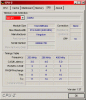Page All: Viewing All Pages
Page 1
Intro:
When I was at CES, I had the pleasure to chat with Kingston and tell them my dismay with how memory makers are hurting customers. I informed them that using modules that do not function at stock voltages for booting up is terrible. After my little rant, Kingston was still interesting in sending over some of their speediest RAM to date. Meet the blistering fast HyperX PC2-9600 2GB Kit . These modules are rated to run at 1200MHz albeit at a high 2.3v.
Packaging:
Kingston sent the RAM in a well packaged box that should not be destroyed by the manglers at any of the shipping companies. The RAM packaging itself keep static buildup away from the modules and protects them from moisture.
Specs:
See that? This RAM handles well with standard timings and voltage. This means you can boot your system the first time to change the voltage higher. This makes the HyperX a winner in my book already.
The Modules:
The modules are regular DDR2. They are tested up to 1200MHz (Yes, 1200MHz!) at 2.3 or 2.35v. This is where the PC2-9600 comes into play. At a speed of 1200MHz, most people will not be able to use these modules at all at the rated speed. This is why Kingston made sure these modules also handle lower speeds and tighter timings well as well. Since my system could handle the 1200MHz memory bus, I cranked it to that specification.
The RAM contains heatspreaders on them that become warm to the touch, not at all hot by any means. They are bathed in blue and are a nice accent to any build. Though, it is what is on the inside that counts and these modules perform spectacularly.
Installation:
The modules installed fine in my Asus P5B-Deluxe. Since these are just normal modules of RAM, you should have no trouble installing these in your system. The Asus P5B-Deluxe booted up and set the RAM speed to 800MHz with a 5-5-5-16 timing at 1.8v. It is important to note that these modules can handle high standard speeds at the normal 1.8v. If you cannot boot your system to change the voltage to the RAM, what good is it?
Testing:
To really utilize this RAM, you will need to overclock your system. My lowly Core 2 Duo E6400 has a stock speed of 2.13GHz. To get the RAM to 1200MHz, I had to push it to 2.4GHz which my CPU can handle with ease. I stress tested the RAM for a week by running Prime 95 instances that used the entire RAM possible. After awhile, the system became unstable. After a call to Kingston they decided to send over some new RAM which I installed and then stress tested for over a week and this pair was completely stable.
Since my CPU can handle higher speeds, I decided to push it all the way to 3.2GHz. That means the FSB is running at 400MHz! The RAM was running happily at the 1200MHz at 2.3v. Running benchmarks on this RAM is useless since I had to overclock the CPU and there would not be a proper baseline. Needless to say, the memory bandwidth is impressive. It pushed nearly 10GB/s in synthetic AIDA32 read tests.
Overclocking:
Needless to say that these modules do not 'overclock' well from their 'stock' speed. I put these terms in quotes because the RAM is already running at 1200MHz at 2.3v which is pretty impressive to say the least. I could not even get another 10MHz out of it and I did not want to raise the voltage more than what it was at. Even at its stock speed, your system has to be able to push itself to the max. Clearly this RAM is the way to go for a power system.
Conclusion:
RAM is something that should not be skimped on in a system. It is widely known that a major (if not THE major) bottleneck is dataflow. Faster RAM always helps if the CPU can also transfer the information to keep up. The KHX9600D2K2/2G is going for about $430 at the time of this article being posted. I believe it is a worthwhile deal for RAM that is guarantied to run at this high of a speed. Seriously, if you need fast RAM, look no further than the Kingston HyperX PC2-9600 series.
I would like to thank David Leong from Kingston as well as the technical support staff for making this review possible.
Intro:
When I was at CES, I had the pleasure to chat with Kingston and tell them my dismay with how memory makers are hurting customers. I informed them that using modules that do not function at stock voltages for booting up is terrible. After my little rant, Kingston was still interesting in sending over some of their speediest RAM to date. Meet the blistering fast HyperX PC2-9600 2GB Kit . These modules are rated to run at 1200MHz albeit at a high 2.3v.
Packaging:
Kingston sent the RAM in a well packaged box that should not be destroyed by the manglers at any of the shipping companies. The RAM packaging itself keep static buildup away from the modules and protects them from moisture.
Specs:
Said By Kinston Data Sheet
Kingston's KHX9600D2K2/2G is a kit of two 128M x 64-bit 1GB (1024MB) DDR2-1200 CL5 SDRAM (Synchronous DRAM) memory modules, based on sixteen 64M x 8-bit DDR2 FBGA components per module. Total kit capacity is 2GB (2048MB). Each module pair has been tested to run at DDR2-1200MHz at a latency timing of 5-5-5-15 at 2.3 - 2.35V. The SPD is programmed to JEDEC standard latency 800MHz timing of 5-5-5-15 at 1.8V. Each 240-pin DIMM uses gold contact fingers and requires +1.8V. The electrical and mechanical specifications are as follows:
See that? This RAM handles well with standard timings and voltage. This means you can boot your system the first time to change the voltage higher. This makes the HyperX a winner in my book already.
The Modules:
The modules are regular DDR2. They are tested up to 1200MHz (Yes, 1200MHz!) at 2.3 or 2.35v. This is where the PC2-9600 comes into play. At a speed of 1200MHz, most people will not be able to use these modules at all at the rated speed. This is why Kingston made sure these modules also handle lower speeds and tighter timings well as well. Since my system could handle the 1200MHz memory bus, I cranked it to that specification.
The RAM contains heatspreaders on them that become warm to the touch, not at all hot by any means. They are bathed in blue and are a nice accent to any build. Though, it is what is on the inside that counts and these modules perform spectacularly.
Installation:
The modules installed fine in my Asus P5B-Deluxe. Since these are just normal modules of RAM, you should have no trouble installing these in your system. The Asus P5B-Deluxe booted up and set the RAM speed to 800MHz with a 5-5-5-16 timing at 1.8v. It is important to note that these modules can handle high standard speeds at the normal 1.8v. If you cannot boot your system to change the voltage to the RAM, what good is it?
Testing:
To really utilize this RAM, you will need to overclock your system. My lowly Core 2 Duo E6400 has a stock speed of 2.13GHz. To get the RAM to 1200MHz, I had to push it to 2.4GHz which my CPU can handle with ease. I stress tested the RAM for a week by running Prime 95 instances that used the entire RAM possible. After awhile, the system became unstable. After a call to Kingston they decided to send over some new RAM which I installed and then stress tested for over a week and this pair was completely stable.
Since my CPU can handle higher speeds, I decided to push it all the way to 3.2GHz. That means the FSB is running at 400MHz! The RAM was running happily at the 1200MHz at 2.3v. Running benchmarks on this RAM is useless since I had to overclock the CPU and there would not be a proper baseline. Needless to say, the memory bandwidth is impressive. It pushed nearly 10GB/s in synthetic AIDA32 read tests.
Overclocking:
Needless to say that these modules do not 'overclock' well from their 'stock' speed. I put these terms in quotes because the RAM is already running at 1200MHz at 2.3v which is pretty impressive to say the least. I could not even get another 10MHz out of it and I did not want to raise the voltage more than what it was at. Even at its stock speed, your system has to be able to push itself to the max. Clearly this RAM is the way to go for a power system.
Conclusion:
RAM is something that should not be skimped on in a system. It is widely known that a major (if not THE major) bottleneck is dataflow. Faster RAM always helps if the CPU can also transfer the information to keep up. The KHX9600D2K2/2G is going for about $430 at the time of this article being posted. I believe it is a worthwhile deal for RAM that is guarantied to run at this high of a speed. Seriously, if you need fast RAM, look no further than the Kingston HyperX PC2-9600 series.
I would like to thank David Leong from Kingston as well as the technical support staff for making this review possible.