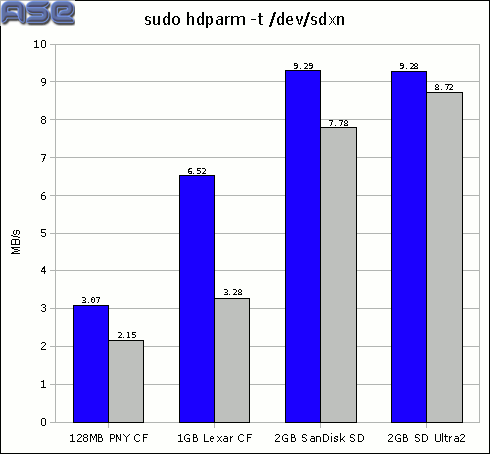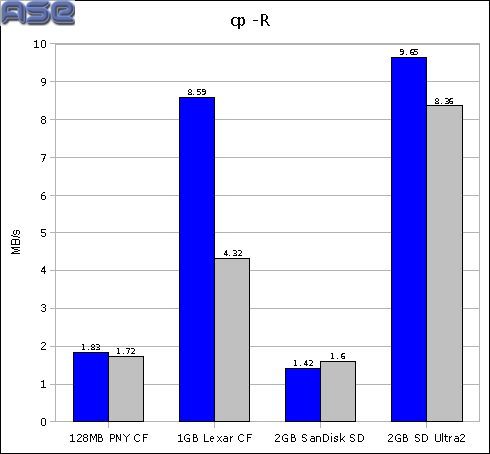Page 1: 12-in-1
Intro:
Most of the readers of ASE Labs will probably know the name Crucial and Micron. Lexar is big in the consumer market of flash memory. What you may not know is that Micron acquired Lexar not to long ago. The strength of Micron's DRAM added to the market presence of Lexar will challenge many other flash memory makers. Lexar's products have usually been top notch and their latest card reader is no different.
Parts:
I received a review sample that didn't include a retail box, so no box shots. Though, you'll have no problem locating Lexar products since they are usually packed in blister packing (which I hate so much).
You'll normally get an instruction manual that basically says to plug the reader in and go.
The Reader:
This is the current generation of Lexar card reader and it features a plethora of card support. You can read CompactFlash (types 1 and 2), Smart Media, Memory Stick, Memory Stick Pro, MultiMediaCard, xD-Picture Card (Type M and H), SD Card, SDHC, MicroDrive, MS Duo, MS PRO Duo, miniSD, and RS MMC. That's pretty much the available options on the market right now. They still include support for Smart Media which is so outdated.
Lexar has been readers like this for years. Here is a previous generation reader from Lexar that didn't offer as many options. The older part is the RW018 and the new part is the RW022. Notice the difference in the logo as well. The new one is on the left.
I find it very interesting on how the reader works. To use the reader, you need to open the cover which also is the table rest. It is a very smart design that hasn't changed. The USB cable plugs into left side and the device gets powered off of the USB port. I don't think I've seen any card reader that took external power.
An important warning is contained on the bottom. Don't unplug a card if the light is blinking. The one problem with flash is that most OSes do some sort of delayed writes to the media. This is why you must 'safely remove' a device before unplugging it. This goes for Linux as well.
Testing:
I tested the Lexar 12-in-1 against its older sibling, the RW018. The testing was done using 4 different flash memory cards. Included; a PNY 128MB CF, Lexar 1GB CF, Sandisk 2GB SD, Sandisk 2GB SD Ultra2. Testing was done on Kubuntu 7.10. The blue color indicates the RW022 (The reviewed unit) and the gray is the older RW018.
A word about quality and durability. I've had the older reader for about 4 years now and it still works. I take it with me on trips, but it doesn't read SDHC which many devices are now supporting so it was time to upgrade. A card reader from Lexar is really bulletproof in the figurative sense. You'll have to upgrade it before it dies.
First up is the timed read tests as reported by hdparm. The RW022 really shows how well Lexar continues to improve its products. It was faster on reads across the board. There seems to be some problem in the older product with CF cards. The speed was awful for the RW018 for CF.
Writing speeds were almost faster across the line except for the standard Sandisk SD card which was a bit slower. This doesn't make too much sense considering the higher speed Ultra2 was faster. The CF card speeds doubled as on the writes for the Lexar 1GB.
Conclusion:
For about $40 from Amazon, you can own the Lexar 12-in-1 Card Reader. It is a great deal for a device that you won't replace for a long time. Lexar has had great quality and Micron continues the tradition.
I'd like to thank the great people at Micron, Crucial, Lexar, and DBA Public Relations for making this review possible.
Most of the readers of ASE Labs will probably know the name Crucial and Micron. Lexar is big in the consumer market of flash memory. What you may not know is that Micron acquired Lexar not to long ago. The strength of Micron's DRAM added to the market presence of Lexar will challenge many other flash memory makers. Lexar's products have usually been top notch and their latest card reader is no different.
Parts:
I received a review sample that didn't include a retail box, so no box shots. Though, you'll have no problem locating Lexar products since they are usually packed in blister packing (which I hate so much).
You'll normally get an instruction manual that basically says to plug the reader in and go.
The Reader:
This is the current generation of Lexar card reader and it features a plethora of card support. You can read CompactFlash (types 1 and 2), Smart Media, Memory Stick, Memory Stick Pro, MultiMediaCard, xD-Picture Card (Type M and H), SD Card, SDHC, MicroDrive, MS Duo, MS PRO Duo, miniSD, and RS MMC. That's pretty much the available options on the market right now. They still include support for Smart Media which is so outdated.
Lexar has been readers like this for years. Here is a previous generation reader from Lexar that didn't offer as many options. The older part is the RW018 and the new part is the RW022. Notice the difference in the logo as well. The new one is on the left.
I find it very interesting on how the reader works. To use the reader, you need to open the cover which also is the table rest. It is a very smart design that hasn't changed. The USB cable plugs into left side and the device gets powered off of the USB port. I don't think I've seen any card reader that took external power.
An important warning is contained on the bottom. Don't unplug a card if the light is blinking. The one problem with flash is that most OSes do some sort of delayed writes to the media. This is why you must 'safely remove' a device before unplugging it. This goes for Linux as well.
Testing:
I tested the Lexar 12-in-1 against its older sibling, the RW018. The testing was done using 4 different flash memory cards. Included; a PNY 128MB CF, Lexar 1GB CF, Sandisk 2GB SD, Sandisk 2GB SD Ultra2. Testing was done on Kubuntu 7.10. The blue color indicates the RW022 (The reviewed unit) and the gray is the older RW018.
A word about quality and durability. I've had the older reader for about 4 years now and it still works. I take it with me on trips, but it doesn't read SDHC which many devices are now supporting so it was time to upgrade. A card reader from Lexar is really bulletproof in the figurative sense. You'll have to upgrade it before it dies.
First up is the timed read tests as reported by hdparm. The RW022 really shows how well Lexar continues to improve its products. It was faster on reads across the board. There seems to be some problem in the older product with CF cards. The speed was awful for the RW018 for CF.
Writing speeds were almost faster across the line except for the standard Sandisk SD card which was a bit slower. This doesn't make too much sense considering the higher speed Ultra2 was faster. The CF card speeds doubled as on the writes for the Lexar 1GB.
Conclusion:
For about $40 from Amazon, you can own the Lexar 12-in-1 Card Reader. It is a great deal for a device that you won't replace for a long time. Lexar has had great quality and Micron continues the tradition.
I'd like to thank the great people at Micron, Crucial, Lexar, and DBA Public Relations for making this review possible.