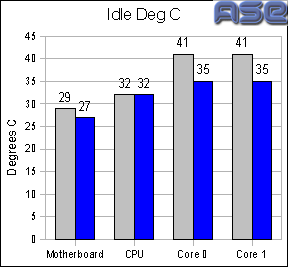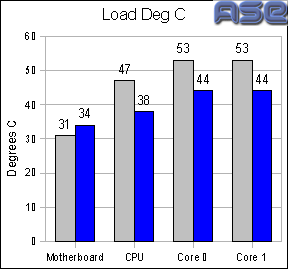Page 2: Installation, Use, Conclusion
Installation:
I absolutely hate how the normal Intel stock coolers are mounted. It has been this horrible method of four mounting pins that always don't work well since the days of the Prescott CPU. The Northwood Pentium 4 had the best Intel heatsink by far. Thankfully, the Thermaltake DuOrb gives you proper mounting kits. This means you will have to get to the back of your motherboard which is a pain if it is already mounted in a case. Most people will be using a new fan on a new build anyway so this isn't a big deal. The good part about having proper mounts is that the correct pressure will be applied to the CPU surface. This is so important in cooling that most people forget. You want a nice flat surface to surface contact for the best cooling possible. And please remember to apply the heatsink grease sparingly. A little goes a long way.
The DuOrb comes with flashing red and blue LED fans so you get some extra lighting while using this heatsink. On my Asus P5N-T Deluxe, the cooler has no problem being mounted. The only problem comes from the fact that it complete overtakes the RAM sockets. Once you install this cooler, you can't get to the RAM so make sure you want to keep that RAM in the system before installing the cooler. Other than that, the unit was fine. The P5N-T Deluxe has tons of copper heatsinks surrounding the CPU area so if this fits on this board, it will have no problem on others.
Interestingly enough, the DuOrb's fans does not have PWM speed adjustment which means it will always be running at a certain speed. This isn't a big deal as you will see in the testing.
Use:
Most people will be upgrading from the standard Intel stock cooler, so that's what was tested against the DuOrb. My heatsink testing system is in the open and the room temperature is 68 degrees F (do the math for Celsius).
System setup:
Asus P5N-T Deluxe
Intel Core 2 Duo E6400
2x »Crucial Tracer Red (4GB)
MSI Geforce 8600GTS
Maxtor 80GB Hard drive
Random DVD drive
Ubuntu 8.04 with lm-sensors
Both heatsinks were given a burn in of a day to allow for proper 'cooking' time. This burn in is important for cooling as it 'bonds' the heatsink grease better and allows it to flow over the surface of the CPU.
Temperatures reported come directly from lm-sensors and include the motherboard, CPU case, and the two individual cores. The idle results were done after 15 minutes of no use at the Ubuntu desktop. The load results were obtained by running two instances of mprime to load each core and after 15 minutes were taken.
The idle numbers are in favor of the DuOrb. That is expected. If the heatsink didn't perform better than the stock cooler, I'd be surprised.
The load numbers are even better. On the individual cores, you get a 9 degree difference between the coolers. The motherboard temperature rose with the DuOrb due to the heat being released which really shows the difference in cooling. Match this cooler with some good ventilation for superior cooling.
Conclusion:
The unit retails for about $65 which is very high for an extra part. The performance is great, but if you aren't overclocking, you won't need this. The DuOrb is a great heatsink for the enthusiast looking to get more out of their system. For everyone else, the stock cooler will do you just fine. It still looks great and it is good to see the orb cooler come back in style.
I'd like to thank Ramsom from Thermaltake for providing the unit for review.
I absolutely hate how the normal Intel stock coolers are mounted. It has been this horrible method of four mounting pins that always don't work well since the days of the Prescott CPU. The Northwood Pentium 4 had the best Intel heatsink by far. Thankfully, the Thermaltake DuOrb gives you proper mounting kits. This means you will have to get to the back of your motherboard which is a pain if it is already mounted in a case. Most people will be using a new fan on a new build anyway so this isn't a big deal. The good part about having proper mounts is that the correct pressure will be applied to the CPU surface. This is so important in cooling that most people forget. You want a nice flat surface to surface contact for the best cooling possible. And please remember to apply the heatsink grease sparingly. A little goes a long way.
The DuOrb comes with flashing red and blue LED fans so you get some extra lighting while using this heatsink. On my Asus P5N-T Deluxe, the cooler has no problem being mounted. The only problem comes from the fact that it complete overtakes the RAM sockets. Once you install this cooler, you can't get to the RAM so make sure you want to keep that RAM in the system before installing the cooler. Other than that, the unit was fine. The P5N-T Deluxe has tons of copper heatsinks surrounding the CPU area so if this fits on this board, it will have no problem on others.
Interestingly enough, the DuOrb's fans does not have PWM speed adjustment which means it will always be running at a certain speed. This isn't a big deal as you will see in the testing.
Use:
Most people will be upgrading from the standard Intel stock cooler, so that's what was tested against the DuOrb. My heatsink testing system is in the open and the room temperature is 68 degrees F (do the math for Celsius).
System setup:
Asus P5N-T Deluxe
Intel Core 2 Duo E6400
2x »Crucial Tracer Red (4GB)
MSI Geforce 8600GTS
Maxtor 80GB Hard drive
Random DVD drive
Ubuntu 8.04 with lm-sensors
Both heatsinks were given a burn in of a day to allow for proper 'cooking' time. This burn in is important for cooling as it 'bonds' the heatsink grease better and allows it to flow over the surface of the CPU.
Temperatures reported come directly from lm-sensors and include the motherboard, CPU case, and the two individual cores. The idle results were done after 15 minutes of no use at the Ubuntu desktop. The load results were obtained by running two instances of mprime to load each core and after 15 minutes were taken.
The idle numbers are in favor of the DuOrb. That is expected. If the heatsink didn't perform better than the stock cooler, I'd be surprised.
The load numbers are even better. On the individual cores, you get a 9 degree difference between the coolers. The motherboard temperature rose with the DuOrb due to the heat being released which really shows the difference in cooling. Match this cooler with some good ventilation for superior cooling.
Conclusion:
The unit retails for about $65 which is very high for an extra part. The performance is great, but if you aren't overclocking, you won't need this. The DuOrb is a great heatsink for the enthusiast looking to get more out of their system. For everyone else, the stock cooler will do you just fine. It still looks great and it is good to see the orb cooler come back in style.
I'd like to thank Ramsom from Thermaltake for providing the unit for review.