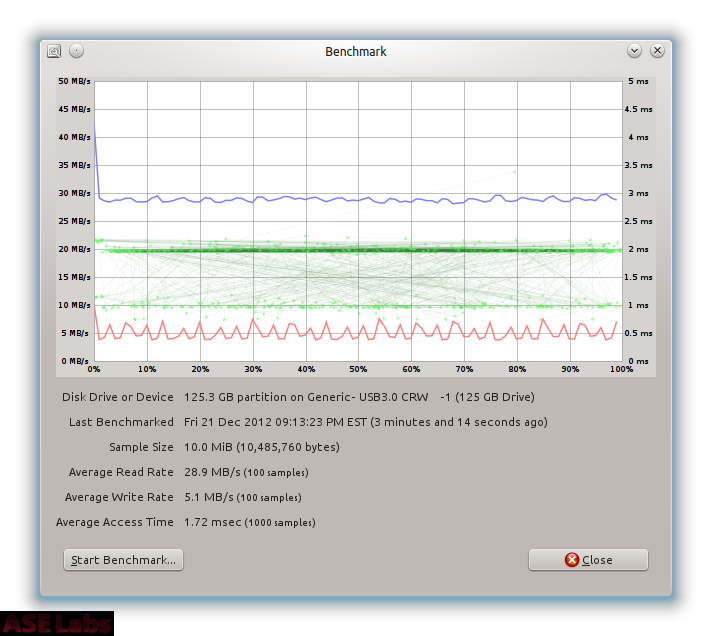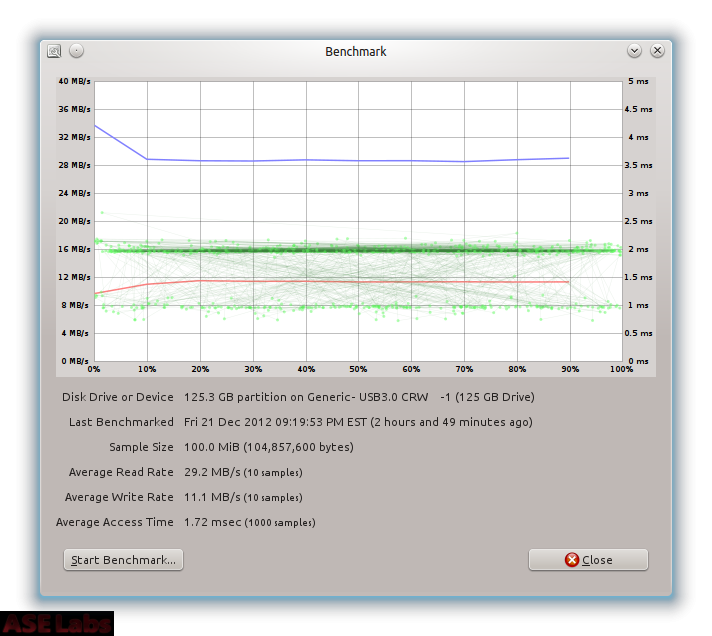Page 3: Testing, Conclusion
Testing
We like to run all storage devices through Gnome's disk utility program (where are you with benchmarking, KDE?). The latest version allows you to pick the test sample size and runs. This first sample is running at 10MB chunks for 100 samples. This is considered a random write and random read sort of situation. The card is meant to sustain 10MB/s writes, but not in chunks. You can see that the write rate falls to 5.1MB/s in this situation. Since the card is not designed to do this situation, it is acceptable. It isn't good, though. If you're using this as a general storage transport and have lots of small files, be prepared to wait.
This test shows 10 samples at 100MB each and the transfer rate improved to 11.1MB/s. This is where a class 10 card should be. Read rates hovered around 30MB/s, which is fine.
On our bulk transfer tests, we found the card top out at around 13MB/s on writes and 35MB/s on reads. This is with a »Kingston Mobilelite G3 USB3 card reader on a brand new Asus P8Z77-V Pro Thunderbolt board, so there was no issue of bottlenecks. At this early stage of large capacity cards, you are sacrificing speed for the capacity. The trade off is worth it, though. Think about not having to carry around multiple cards and remembering to take them with you.
Something to think about, at 35MB/s on reads, expect to wait around an hour to transfer a filled up capacity card. You might want to grab a sandwich!
Conclusion
The Kingston SDX10V/128GB retails for about $100 with shipping. $100 for a SDXC 128GB card! That's impressive considering a few of years ago you'd pay $100 for a 8GB card. With the market having plenty of devices supporting SDXC, there is no reason to think about this purchase. If you are recording HD video or very high resolution RAW images, you'll want what this card offers. High capacity with performance that meets the specification. Just remember to back up your data. Misplacing a 128GB chunk of files probably means a bunch of lost memories!
We wouldn't recommend using this card for general purpose storage unless you are willing to put up with the rather slow transfer rates as opposed to faster cards with lower capacities. Remember, this isn't a SSD or a hard drive. You shouldn't use it as such. For the intended use, it is great and we recommend it for all video and digital camera enthusiasts.
ASE Publishing would like to thank Kingston for making this review possible.
We like to run all storage devices through Gnome's disk utility program (where are you with benchmarking, KDE?). The latest version allows you to pick the test sample size and runs. This first sample is running at 10MB chunks for 100 samples. This is considered a random write and random read sort of situation. The card is meant to sustain 10MB/s writes, but not in chunks. You can see that the write rate falls to 5.1MB/s in this situation. Since the card is not designed to do this situation, it is acceptable. It isn't good, though. If you're using this as a general storage transport and have lots of small files, be prepared to wait.
This test shows 10 samples at 100MB each and the transfer rate improved to 11.1MB/s. This is where a class 10 card should be. Read rates hovered around 30MB/s, which is fine.
On our bulk transfer tests, we found the card top out at around 13MB/s on writes and 35MB/s on reads. This is with a »Kingston Mobilelite G3 USB3 card reader on a brand new Asus P8Z77-V Pro Thunderbolt board, so there was no issue of bottlenecks. At this early stage of large capacity cards, you are sacrificing speed for the capacity. The trade off is worth it, though. Think about not having to carry around multiple cards and remembering to take them with you.
Something to think about, at 35MB/s on reads, expect to wait around an hour to transfer a filled up capacity card. You might want to grab a sandwich!
Conclusion
The Kingston SDX10V/128GB retails for about $100 with shipping. $100 for a SDXC 128GB card! That's impressive considering a few of years ago you'd pay $100 for a 8GB card. With the market having plenty of devices supporting SDXC, there is no reason to think about this purchase. If you are recording HD video or very high resolution RAW images, you'll want what this card offers. High capacity with performance that meets the specification. Just remember to back up your data. Misplacing a 128GB chunk of files probably means a bunch of lost memories!
We wouldn't recommend using this card for general purpose storage unless you are willing to put up with the rather slow transfer rates as opposed to faster cards with lower capacities. Remember, this isn't a SSD or a hard drive. You shouldn't use it as such. For the intended use, it is great and we recommend it for all video and digital camera enthusiasts.
ASE Publishing would like to thank Kingston for making this review possible.