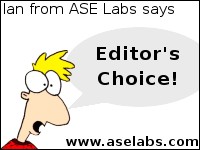Page 2: Testing and Use, Conclusion
Testing and Use
The videos we've been placing in reviews are going through a transition. You'll now see someone in the frame to explain in more detail how products work and it gives a more personal experience. In this video review, your own Editor-in-Chief is presenting the product.
The Logitech diNovo Edge handles itself very well in use. The keyboard is very versatile and the inclusion of the trackpad (pretty standard on all diNovo products) makes this the perfect media center keyboard to date. The trackpad actually works very well on this product, unlike the previous »diNovo Mini. Since the keyboard is a standard size, you will have no trouble typing in text and generally doing tasks on the media center. The layout is standard and everything feels good. The keys have a good feel to them as well, being quiet but not mushy. Status indicator lights will highlight when you do the extra functions of the keyboard like the trackpad and volume controls. The volume control slider itself is very nifty, though you'll need to see the video to find out how it works.
Getting this to work on a PC (with Linux even) was fairly straight forward. You will need another keyboard initially to setup the Bluetooth connection, though. That's probably a bad thing about the majority of Bluetooth implementations: They don't make it easy if you don't have a way to enter pins in. Once the keyboard is turned on, it will enter discoverable mode. Locate the keyboard by scanning for it. It will attempt to pair it and ask for a password. Use a simple password of "0000" and enter it on the keyboard attached to the computer already. Once that is done, enter the same password on the Edge and click enter. Within a second or so, the computer will be paired with the Edge (make sure you set it to always trust the device so you don't need to keep your spare keyboard around). If for some reason the Bluetooth connection gets mangled, you'll need to have another keyboard around. Bluetooth isn't always all that it was supposed to be (due to the pairing protection). Even with this, it works once it is setup and if you now someone that has a spare Logitech Bluetooth receiver, you can use that without issue (a friend had a spare) and not bother with the initial pairing.
Conclusion
The Logitech diNovo Edge Mac Edition is an excellent product for the media center market. While the price is higher than other keyboards, for »$130 (or less!) you too can enjoy one of the best media center keyboards out on the market today. Logitech has made a winner with the Edge. While the older Mini had a useful purpose, the Edge is the superior product even if it is bigger. It is easier to use and the mouse inputs work without issue. Everything just feels right with this keyboard and it is a pleasure to use. As with all input devices, your specific tastes might be different so it pays to go to a store that has this on display to check it out yourself. If you do like the feel, you won't be sorry about buying it. Trust me, it is that good.
ASE Labs would like to thank Logitech for making this review possible.
The videos we've been placing in reviews are going through a transition. You'll now see someone in the frame to explain in more detail how products work and it gives a more personal experience. In this video review, your own Editor-in-Chief is presenting the product.
The Logitech diNovo Edge handles itself very well in use. The keyboard is very versatile and the inclusion of the trackpad (pretty standard on all diNovo products) makes this the perfect media center keyboard to date. The trackpad actually works very well on this product, unlike the previous »diNovo Mini. Since the keyboard is a standard size, you will have no trouble typing in text and generally doing tasks on the media center. The layout is standard and everything feels good. The keys have a good feel to them as well, being quiet but not mushy. Status indicator lights will highlight when you do the extra functions of the keyboard like the trackpad and volume controls. The volume control slider itself is very nifty, though you'll need to see the video to find out how it works.
Getting this to work on a PC (with Linux even) was fairly straight forward. You will need another keyboard initially to setup the Bluetooth connection, though. That's probably a bad thing about the majority of Bluetooth implementations: They don't make it easy if you don't have a way to enter pins in. Once the keyboard is turned on, it will enter discoverable mode. Locate the keyboard by scanning for it. It will attempt to pair it and ask for a password. Use a simple password of "0000" and enter it on the keyboard attached to the computer already. Once that is done, enter the same password on the Edge and click enter. Within a second or so, the computer will be paired with the Edge (make sure you set it to always trust the device so you don't need to keep your spare keyboard around). If for some reason the Bluetooth connection gets mangled, you'll need to have another keyboard around. Bluetooth isn't always all that it was supposed to be (due to the pairing protection). Even with this, it works once it is setup and if you now someone that has a spare Logitech Bluetooth receiver, you can use that without issue (a friend had a spare) and not bother with the initial pairing.
Conclusion
The Logitech diNovo Edge Mac Edition is an excellent product for the media center market. While the price is higher than other keyboards, for »$130 (or less!) you too can enjoy one of the best media center keyboards out on the market today. Logitech has made a winner with the Edge. While the older Mini had a useful purpose, the Edge is the superior product even if it is bigger. It is easier to use and the mouse inputs work without issue. Everything just feels right with this keyboard and it is a pleasure to use. As with all input devices, your specific tastes might be different so it pays to go to a store that has this on display to check it out yourself. If you do like the feel, you won't be sorry about buying it. Trust me, it is that good.
ASE Labs would like to thank Logitech for making this review possible.