Firefox patch
https://addons.mozilla.org/messages/307259.html
I suggest doing the manual method since it is easy enough.
I tested the security exploit which I will not post here and it does indeed crash Firefox.
I suggest doing the manual method since it is easy enough.
I tested the security exploit which I will not post here and it does indeed crash Firefox.
2014 is going to be a good year. More content, more streamlining. Be a part of history!
In response to Aron Schatz #13231
Thanks for the update. Just did it.
Anyone checked out the Deer Park beta yet?
Anyone checked out the Deer Park beta yet?
-SHCase
There have been two threads now with the incomplete firefox tweak form the inquirer.net.
Here is the complete tweak. (note the last step)
Here's something for broadband people that will really speed Firefox up...
1.Type "about:config" into the address bar and hit return. Scroll down and look for the following entries:
network.http.pipelining
network.http.proxy.pipelining
network.http.pipelining.maxrequests
Normally the browser will make one request to a web page at a time. When you enable pipelining it will make several at once, which really speeds up page loading.
2. Alter the entries as follows:
Set "network.http.pipelining" to "true"
Set "network.http.proxy.pipelining" to "true"
Set "network.http.pipelining.maxrequests" to some number like 30. This means it will make 30 requests at once.
3. Lastly right-click anywhere and select New-> Integer. Name it "nglayout.initialpaint.delay" and set its value to "0". This value is the amount of time the browser waits before it acts on information it receives.
If you're using a broadband connection you'll load pages MUCH faster now!
Here is the complete tweak. (note the last step)
Here's something for broadband people that will really speed Firefox up...
1.Type "about:config" into the address bar and hit return. Scroll down and look for the following entries:
network.http.pipelining
network.http.proxy.pipelining
network.http.pipelining.maxrequests
Normally the browser will make one request to a web page at a time. When you enable pipelining it will make several at once, which really speeds up page loading.
2. Alter the entries as follows:
Set "network.http.pipelining" to "true"
Set "network.http.proxy.pipelining" to "true"
Set "network.http.pipelining.maxrequests" to some number like 30. This means it will make 30 requests at once.
3. Lastly right-click anywhere and select New-> Integer. Name it "nglayout.initialpaint.delay" and set its value to "0". This value is the amount of time the browser waits before it acts on information it receives.
If you're using a broadband connection you'll load pages MUCH faster now!
There are more tweaks that I use. I'm at work, but I'll post them when I get home.
About "nglayout.initialpaint.delay" setting it to 0 will force rendering while downloading the html. This screws up layouts sometimes (New Scientist is a good example on my machine).
The initial value is 250 milliseconds. You could set it to something like 100 or so, see how it works out.
Also...
You are allowed to set the number, but there is a hard coded max of 8. Setting it higher won't hurt anything.
The patch I was talking about in the first post was for a security issue and had nothing to do with tweaking.
About "nglayout.initialpaint.delay" setting it to 0 will force rendering while downloading the html. This screws up layouts sometimes (New Scientist is a good example on my machine).
The initial value is 250 milliseconds. You could set it to something like 100 or so, see how it works out.
Also...
Quote
Set "network.http.pipelining.maxrequests" to some number like 30. This means it will make 30 requests at once.
You are allowed to set the number, but there is a hard coded max of 8. Setting it higher won't hurt anything.
The patch I was talking about in the first post was for a security issue and had nothing to do with tweaking.
2014 is going to be a good year. More content, more streamlining. Be a part of history!
thespaz
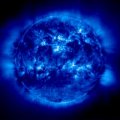 love your loved one while they still love you
Joined: August 25, 2005
Status: Offline
Posts: 60
Rep:
love your loved one while they still love you
Joined: August 25, 2005
Status: Offline
Posts: 60
Rep: 



firefox can be tweaked??? AND IT ALREADY WAS SCHWEET!!! i cant wait till iget home to try this!
Thanks for the heads up. It has been patched in 1.0.8.
-SHCase
Page:
[1]
Quick Reply
Navigation
Latest News
- Kingston HyperX Cloud 2 Pro Gaming Headset Unboxing
- Synology DS415+ Unboxing
- D-Link DCS-5020L Wireless IP Pan/Tilt IP Camera
- Actiontec WiFi Powerline Network Extender Kit Unboxing
- Durovis Dive Unboxing
- Bass Egg Verb Unboxing
- Welcome to the new server
- Gmail Gets Optional Preview Pane
- HBO Go on Consoles
- HP Touchpad Update
Latest Articles
- D-Link Exo AC2600 Smart Mesh Wi-Fi Router DIR-2660-US
- HyperX Double Shot PBT Keys
- Avantree ANC032 Wireless Active Noise Cancelling Headphones
- ScharkSpark Beginner Drones
- HyperX Alloy FPS RGB Mechanical Gaming Keyboard
- D-Link DCS-8300LH Full HD 2-Way Audio Camera
- Contour Unimouse Wireless Ergonomic Mouse
- HyperX Cloud Alpha Pro Gaming Headset
- Linksys Wemo Smart Home Suite
- Fully Jarvis Adjustable Standing Desk
Latest Topics
- Hello
- Welcome to the new server at ASE Labs
- Evercool Royal NP-901 Notebook Cooler at ASE Labs
- HyperX Double Shot PBT Keys at ASE Labs
- Avantree ANC032 Wireless Active Noise Cancelling Headphones at ASE Labs
- ScharkSpark Beginner Drones at ASE Labs
- HyperX Alloy FPS RGB Mechanical Gaming Keyboard at ASE Labs
- D-Link DCS-8300LH Full HD 2-Way Audio Camera at ASE Labs
- Kingston SDX10V/128GB SDXC Memory at ASE Labs
- What are you listening to now?
- Antec Six Hundred v2 Gaming Case at HardwareLogic
- Sans Digital TR5UTP 5-Bay RAID Tower at HardwareLogic
- Crucial Ballistix Smart Tracer 6GB PC3-12800 BL3KIT25664ST1608OB at HardwareLogic
- Cooler Master Storm Enforcer Mid-Tower Gaming Case at HardwareLogic
- Arctic M571-L Gaming Laser Mouse at ASE Labs
- Contour Unimouse Wireless Ergonomic Mouse at ASE Labs
Press Release
- Huntkey Has Launched Its New Power Strips with USB Chargers on Amazon US
- Inspur Releases TensorFlow-Supported FPGA Compute Acceleration Engine TF2
- Hot Pepper Introduces Spicy New Smartphones in US Markets
- Sharp Introduces New Desktop Printers For The Advanced Office
- DJI Introduces Mavic 2 Pro And Mavic 2 Zoom: A New Era For Camera Drones
- DJI Introduces Mavic 2 Pro And Mavic 2 Zoom: A New Era For Camera Drones
- Fujifilm launches "instax SQUARE SQ6 Taylor Swift Edition", designed by instax global partner Taylor Swift
- Huawei nova 3 With Best-in-class AI Capabilities Goes on Sale Today
- Rand McNally Introduces Its Most Advanced Dashboard Camera
- =?UTF-8?Q?My_Size_to_Showcase_Its_MySizeId=E2=84=A2_Mobil?= =?UTF-8?Q?e_Measurement_Technology_at_CurvyCon_NYC?=
© 2010 Aron Schatz (ASE Publishing) [Queries: 19 (9 Cached)] [Rows: 368 Fetched: 63] [Page Generation time: 0.0091621875762939]
